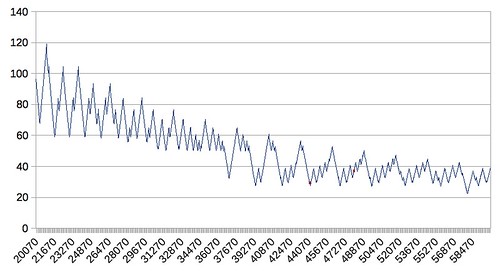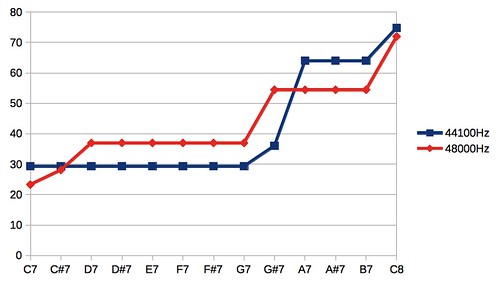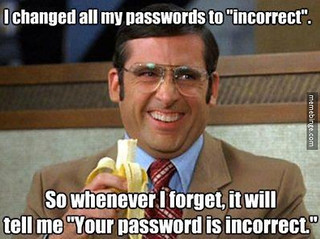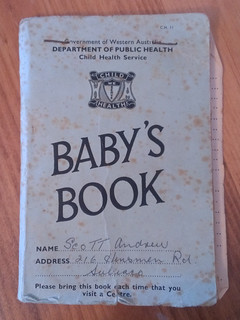One of my handsets is a Sony Xperia E C1504 (code-name Nanhu) which was a low-end-ish Android handset when it launched in early 2013, and was apparently relatively popular in India. One of its claims to fame is that it was also one of the first handsets to have a version of Firefox OS available for it. But why I’m writing about it here is that Sony has been hassling me to upgrade it to the most recent version of firmware (11.3.A.2.23), and recently I gave in, but since I was mucking about with the firmware I thought I’d “root” it as well. And therein lies the tale.
One of my handsets is a Sony Xperia E C1504 (code-name Nanhu) which was a low-end-ish Android handset when it launched in early 2013, and was apparently relatively popular in India. One of its claims to fame is that it was also one of the first handsets to have a version of Firefox OS available for it. But why I’m writing about it here is that Sony has been hassling me to upgrade it to the most recent version of firmware (11.3.A.2.23), and recently I gave in, but since I was mucking about with the firmware I thought I’d “root” it as well. And therein lies the tale.
Although, as is often the case with Android when wandering off the well-trod path, it’s more of a cautionary tale.
“Rooting” an Android device means to gain complete control over the operating system through installing a superuser tool in the system partition. When Android is running, the system partition is read-only, so this step has to be done outside of Android itself (unless an “exploit” is used, utilising a bug in an Android implementation to achieve this). The usual process for achieving root is: 1) unlock the bootloader, 2) install a custom recovery partition, 3) copy a superuser tool onto the device’s filesystem, and 4) install the superuser tool into the system partition from within recovery. Oh, if only it was that easy.
Step 0 – Install USB Drivers
Before you can do anything, you need to get the right USB drivers set up on your PC, which is a world of pain itself. Complications come from whether the PC is running a 32-bit or 64-bit operating system, whether the drivers are 32-bit or 64-bit, whether the drivers support ADB, fastboot, or (for Sony) flash modes, and which particular USB port the cable is plugged into (and for which mode). I’m running Windows 8.1 64-bit, which seems to have limited driver support for this sort of thing.
I had to:
- Install the Android SDK from Google, so that the fastboot and adb tools were installed on my PC
- Install the ClockworkMod universal USB drivers
- Before going any further, make sure the drivers are working. Use “adb devices” or “fastboot devices” from the command line to list the devices that can be seen. To put the Sony Xperia E into fastboot mode: turn off the handset, ensure it is not connected to the PC via the USB cable, hold down the volume up button, then connect it to the PC via the USB cable.
- When I connected the Xperia E in fastboot mode, the laptop reported it as an unknown device “S1 Boot”. I opened the Device Manager (press Windows-X and select it from the menu, for a quick way to get to that), right-clicked on the unknown device, selected “Update Driver Software”, then “Browse my computer for drive software”, then “List me pick from list” and I chose the Nexus bootloader driver from the ClockworkMod set of drivers.
- I used my laptop’s powered USB port for ADB and fastboot modes, but an unpowered USB port for the flash mode.
Pro-tip: If something’s not working, try another USB port. Try all of them.
Step 1 – Unlock the bootloader
Sony provides an official way to unlock the bootloader. Be warned that although it’s “official”, it will still void your warranty, and potentially brick your device. Ensure everything that is valuable on the device has been backed up somewhere else. At the very least, all apps and configuration on the device will be lost anyway.
I followed the unlocking instructions from Sony Developer World. However, my device immediately stopped working afterwards. It would go into a boot loop, showing the Sony logo, then the boot animation, then back to the Sony logo, and so on. The solution was to reflash the operating system.
I download the Flashtool that’s available from Flashtool.net (I used Flashtool64 since I have a 64-bit Windows). It’s the one that’s commonly used in the Sony Android custom ROM community.
I followed the instructions at XDA Developers to flash the 11.3.A.2.23 version of the C1504 firmware onto the device (the newest version currently available). This happened to be an Indian build of the firmware, so I’ve ended up with some links to Shahrukh Khan videos on my device as a result. :)
It was pretty hard to find these instructions. Most Sony Xperia E firmware flashing instructions refer to the C1505 version, which has support for 3G at 900MHz instead of 850MHz. Since Telstra’s 3G network is 850MHz, I need this capability of the C1504, and didn’t trust that C1505 firmware would give me what I wanted.
Now my handset booted again, but aside from the Shak Ruhk Khan videos, I hadn’t gained anything new yet.
Step 2 – Install a custom Recovery partition
The Android fastboot mode gives access to the bootloader. Now that it was unlocked, the bootloader allowed a special partition called the recovery partition to be flashed with new firmware. The recovery partition is an alternate boot partition to the default system partition.
The two most popular Android recovery partitions are from CWM (ClockworkMod) and TWRP (Team Win Recovery Project). I’ve used both in the past, but this time I chose CWM since it seemed to be more widely tested on the Xperia E. Unfortunately, I found that most of the instructions for installing the CWM recovery resulted in Wi-Fi ceasing to work on my device. I also tried to build a new version of CWM for my device, but the CWM build tools didn’t support it.
However, I found someone had built a version of the ZEUS kernel (replacing the default Sony Xperia kernel) that included CWM recovery, and this wouldn’t have the Wi-Fi issue. I followed the instructions at XDA Developers to flash that onto my device.
Step 3 – Superuser tool
Now when I turned on the device, it booted as normal, but a blue light appeared at the base of the device at the beginning when the Sony logo is shown. When the blue light is shown, the device can be diverted to boot into CWM recovery rather than the default Android system by press a volume key. However, I needed to put a superuser tool onto the device’s SD card before this new feature would be useful.
The superuser tool is made up of two files (a system application called “su” and an Android app called “Superuser.apk”), but both are stored within a zip file for easy installation. I got the zip file from the AndroidSU site (the one labelled Superuser-3.1.3-arm-signed.zip).
I installed the zip file onto the sdcard simply by enabling the Developer Options on the device (under Settings) and ticking the USB Debugging option, then attaching the device to my PC via USB, and using the command on my PC:
adb push Superuser-3.1.3-arm-signed.zip /sdcard/
Step 4 – Install the Superuser tool
I disconnected and rebooted the device, and when the Sony logo appeared (and the blue light), pressed a volume key. The device booted into the recovery partition. I followed the instructions at XDA Developers (starting at step 5).
And that’s all (!). Now I can boot my unlocked, rooted Xperia E (C1504). Remember, if you’ve followed along with these instructions, you’ve voided your warranty. But at least now you can install whatever you want on the device, or change any of the configuration settings.
One thing you might want to install straight up is a build.prop editor, such as the mysteriously named Build Prop Editor, to change configurations. For example, tweaking the network settings for the Australian mobile operators seems to improve performance. I haven’t tried these myself yet, but it’s an example of the sort of thing that can be done.
 I got a Raspberry Pi 2 on the first day they were available in Australia. It has twice the memory and is up to six times faster than the old Raspberry Pi, and at some point in the future it will be able to run Windows 10. But in the mean-time, I thought it would be cool to see what sort of media centre appliance I could get going on a $36 computer. This post is for posterity, but also in case it helps others who are trying to get this working.
I got a Raspberry Pi 2 on the first day they were available in Australia. It has twice the memory and is up to six times faster than the old Raspberry Pi, and at some point in the future it will be able to run Windows 10. But in the mean-time, I thought it would be cool to see what sort of media centre appliance I could get going on a $36 computer. This post is for posterity, but also in case it helps others who are trying to get this working.